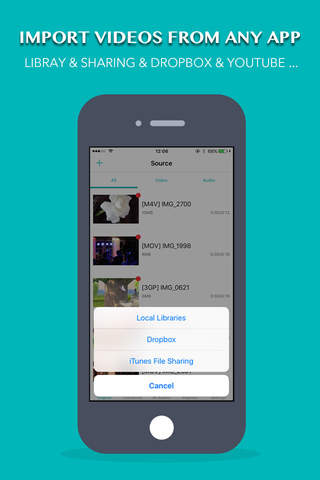iConv - Video Converter app for iPhone and iPad
4.8 (
5648 ratings )
Utilities
Music
Developer:
Evan Hurst
Free
Current version:
1.20.0, last update: 7 years ago
First release : 15 Mar 2015
App size: 66.68 Mb
iConv - Video Converter app converts video or audio in various formats with simple steps and save file to your phone.
- Converting locally, does NOT need network
- Supports various types of videos (3GP, FLV, MP4, MOV, MKV, AVI, MPG, MPEG and so on)
- Supports various types of audio (MP3, AAC, WAV, AIFF, OPUS and so on)
- Supports specify START and END with any position
- Extract audio from videos, in MP3, AAC or other audio format
- Reduce video file size to send out through SMS etc
- Convert video while keep original video quality
- Advanced mode to specify video bitrate, arbitrary resolution, audio bitrate, codec etc
- Supports import video or audio from Camera Roll/Album/Dropbox
- Supports "Open In..." or Share with other app
- Supports application based integration. (Contact us)
Pros and cons of iConv - Video Converter app for iPhone and iPad
iConv - Video Converter app good for
I have been looking for something like this and this is solid as it gets very nice.
Ive been looking for an AVI to MP4 conforter for my iPad for a long time. Im using it on my iPad Pro 10.5 and it flies. Love the app. And love that you can use it in split screen.
I tried it once! It converted da vid into what I needed it 2 b! But based on some other reviews, ya gotta keep updating it! Fix those issues, etc...
This review is subject 2 change as this app changes!
EDIT: Current Version... I have used iConv for a long time and converted many video/audio files. I have only encountered one problem in a previous release that was fixed.. I have yet to find another app that can do what this app does.. True, there is no tutorial, but it is easy to figure out how to use it, if you just take the time to do that.. (Maybe that is why some users are having problems, because they didnt do that) One feature I find favorable is that you dont even have to use the Camera Roll unless you want to, because the app is capable of "File Sharing" with other file sharing apps.. Yes, I did purchase the Pro version, but it was well worth it to get rid of the limitations in the free version..
EDIT: New update fixes the no WiFi access problem.. App will now open whether WiFi access is enabled or not.. Thanks to the developer for addressing this problem in a timely manner.. Changed rating back to 5 Stars..
App is probably the best video converter in the App Store. Only one small glitch. It will close automatically when trying to open when WiFi is NOT turned on or is NOT available..
EDIT: Uninstalled and reinstalled the App. Restored purchase, however, that DID NOT fix the problem. The App tries to open, but will automatically shut down unless Wifi is turned on. The description states that network access is not required, but it is required. I tested this. Opened the App with WiFi turned on, then with the App still open, I turned off WiFi access and the App immediately shut down. Changed my rating to 4 stars until this problem is fixed..
This problem was not present in previous version (1.14.6).. I DO NOT RECOMMEND that you update to current version, because the App is useless, unless you have WiFi access.. I also checked other Apps from this developer and this problem was not present in any of the ones I tested..
Overall, this is a very good App, so I hope that the developer is made aware of this problem and corrects it in a near future update..
Awesome app, I love all the features it comes with. I can easily open up mp4s from other apps and edit them easily. Bought the full version because I liked it so much! ??
Husband always complaining when I send a video from my phone which he cant play at work. Until now! I just sent one to him which worked perfectly. Thank you!
Some bad moments
Paid 6 bucks and it doesnt work properly tried to convert and it says successful but I play it and it just the picture
This app lets you do only one video conversion, then you have to wait an hour or pay 7€
It wont let me save the converted video! Therefore, only giving 1 star!!!
I just wanted to take 19 seconds of video and capture the audio so I can listen to it in another app. It converted the video to audio. But every time try to open it in another app it tells me I have wait another hour or upgrade to premium.
Having issues getting video out of app, wont let me save it to phone like description says, only to app and Ive spent countless hours trying and not working. It wont let me send video to Facebook or any other app, getting tired of this and 6$ for the upgrade and still not working
Press + to start new project - MASSIVE AD - close ad - press + but you can only import from gdrive and local.... And the window of MORE is sized wrong so you cant see shyte
Usually iConv - Video Converter iOS app used & searched for
youtube red,
mpg,
vlc,
Pgl,
video d/l,
youtube converter,
youtube red free,
youtube converter to mp3,
youtube mp3 converter,
youtube to mp3 converter,
youtube red movies,
pgl music,
youtube red music,
pgl music free,
youtube music converter,
vlc for mobile,
pgl mp3,
youtube convert,
media converter,
ivideo dl,
youtube musica,
coverter,
youtube audio,
free youtube to mp3 converter,
convert youtube to mp3,
and other. So, download free iConv - Video Converter .ipa to run this nice iOS application on iPhone and iPad.